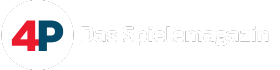Gibt nen neuen Punkt im Hauptmenü für Switch Online (kann man z.B. Cloud-Speicherstände drüber anzeigen lassen, ansonsten bislang wenig sinnvoll) und wenn ich die japanische Mail die ich dazu erhalten hab richtig lese kann man jetzt per USB-Kabel auf die SD-Karte zugreifen.
Edit: Den letzten Punkt hab ich gerade ausprobiert und bislang bekomm ich das nicht gebacken.
Edit 2: Doch, funktioniert, muss man nur in den Einstellungen aktivieren. Per WLAN aufs Handy geht auch, die Switch macht dann quasi nen Hotspot mit Webserver auf zum übertragen von Bildern
Hier die Patch-Notes:
Nintendo Switch: Version 11 Changelog
Nintendo Switch Online was added to the HOME Menu.
Access all Nintendo Switch Online services, from getting the latest information to checking your membership status.
*This feature is not available in some countries/regions.
A new feature that automatically downloads backed up save data was added to the Save Data Cloud.
When using software with the same Nintendo Account linked to multiple systems, save data backed up from one console will automatically be downloaded to your other system(s).
*To use this feature, it must be enabled under System Settings > Data Management > Save Data Cloud.
*Save data will not be downloaded automatically unless save data for that software exists on the console. The first time only, users must download the save data manually.
*A Nintendo Switch Online membership is required to use the Save Data Cloud service.
A new Trending feature was added to the User Page.
Users can check what software their friends are playing or have started playing recently.
Information will not be displayed for friends who have their online status set to display to no one.
Users can now transfer screenshots and videos from Album to their smart devices.
Users can wirelessly connect their smart devices to Nintendo Switch to transfer the screenshots and videos saved within their Album.
For screenshots, users can transfer a maximum of 10 screenshots and 1 video capture at once.
*To connect, users must use their smart device to scan the QR Code displayed on the Nintendo Switch screen.
For more information, please refer to the Nintendo Support website.
*“QR Code” is a registered trademark of DENSO WAVE INCORPORATED.
A new Copy to a Computer via USB Connection feature was added under System Settings > Data Management > Manage Screenshots and Videos.
Users can use a USB cable to connect Nintendo Switch to their computers to copy the screenshots and videos saved under Album.
* A USB charging cable [model HAC-010] or a USB-IF certified USB cable that supports data transfer is required to connect to a computer.
For more information, please refer to the Nintendo Support website.
* Connection via the Nintendo Switch dock is not supported. Please connect the Nintendo Switch system directly to the computer.
Users can now select what download to prioritize when there are multiple downloads in progress.
When there are multiple software, update data, or downloadable content downloads in progress, users can now select which they want to download first.
You can set this under Download Options by selecting the icon for the software you want to download first on the HOME Menu.
User icons were added.
12 user icons that commemorate the 35th anniversary of the Super Mario Bros. series were added.
Users can now name preset button mappings with the Change Button Mapping feature.
Brazilian Portuguese was added as a supported language.
When users set their region to the Americas and their language to Português, the language used on the HOME Menu and in certain software will be displayed in Brazilian Portuguese.
Several issues were fixed, and usability and stability were improved.